TLV320AIC3262 EVM 如何設置Line in 的聲音經由EQ調整後再輸出至LINE OUT及SPEAKER?
This thread has been locked.
If you have a related question, please click the "Ask a related question" button in the top right corner. The newly created question will be automatically linked to this question.
TLV320AIC3262 EVM 如何設置Line in 的聲音經由EQ調整後再輸出至LINE OUT及SPEAKER?
謝謝
Flora Wang 你的解說,但是還是無法運作,可否PO COMMAND 檔以供參考,再次謝謝
你好:
我们实验室的AIC3262EVM上个月被弄坏了,我目前没有板子帮你配置。
不过我看了你的图形界面,我觉得设置的都是对的,你在设置一下我标出来的那个,然后设置路径为HP,用耳机听下声音,看下EVM耳机发声没。
最后改为Lout就可以了。
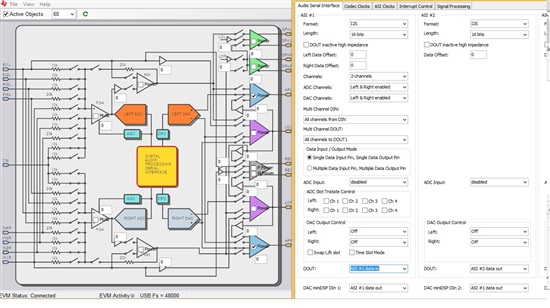
Hello Flora Wang,
我試著你說的方式去做,看起來還是不行,是不是哪裡有問題,板子上的jump是不是要變動,還是不用?
我真的是不知道是哪裡有問題?
你好,
我上贴中的说的有些误解,我是想说,你单独验证一下,配置一下HP,看HP能不能发声。然后单独配置一下录音,等能录音了,在用哪个loopback,结合起来。
如果是新板子,板子上的jumper一般默认就可以发声的。不过为了确保万一,你可以对照原理图看一下几个主要的,都是一些基本的选择配置,以供客户更灵活的配置。
你好,
你要是方便,也可以板子寄给我,我帮你看看,只要板子是正常的,就没有问题。
謝謝你的建議,單獨播音是沒問題的,只是錄音是要如何得知是沒問題的呢?
你好:
1.ADC loopback 请见Application ref guide上的register 0x76:
对应的GUI 控件对应我上贴中的截图。很抱歉,之前我没有圈对位置,你改上图中的位置就好了。或者你手动在command里写:w 30 76 36。
2.你在control software的文件下找到:MBQRecord5BQsExample.cfg文件,然后通过command打开运行,就是一个录音的配置,EVM板上没有接喇叭,你得外接喇叭。然后结合你的playback配置到耳机,打开loopback,听一下即可。
3.单独看录音是否没问题:
请在google里下载Audacity软件,配置响应的录音声卡选择,改软件就可以帮助你记录下录音的波形,也可以导成mp3文件试听,即知录音是否配置成功。
################################################################
# ADC Stereo Record - High Performance
# SE input signal from IN2L/IN2R
# AVDDx_18, HVDD_18, CPVDD_18 = 1.8V; IOVDD, AVDD3_33, RECVDD_33 = 3.3V; SLVDD, SRVDD, SPK_V = 5V, DVdd = 1.8V
# MCLK = 12.288, Fs = 48kHz
# PLL Disabled, AOSR = 128, PTM_R1
# CM = 0.9V
# Primary I2S Interface used with WCLK & BCLK as inputs to the device
################################################################
################################################################
# Software Reset
################################################################
w 30 00 00 # Initialize to Page 0
w 30 7f 00 # Initialize to Book 0
w 30 01 01 # Initialize the device through software reset
d 1 # Delay 1 millisecond
################################################################
# Power and Analog Configuration
################################################################
w 30 00 01 # Select Page 1
w 30 01 00 # Disable weak AVDD to DVDD connection and make analog supplies available
w 30 7a 01 # REF charging time = 40ms
w 30 79 33 # Set the quick charge of input coupling cap for analog inputs
###############################################
# Clock and Interface Settings
# ---------------------------------------------
# The codec receives: MCLK = 12.288 MHz,
# BLCK = 3.072 MHz, WCLK = 48 kHz
###############################################
w 30 00 00 # Select Page 0
# PLL_clkin = MCLK1, codec_clkin = PLL_CLK,
# PLL on, P=1, R=1, J=8, D=0000
w 30 04 33 00 91 08 00 00 01
w 30 12 82 88 # NADC = 2, MADC = 8, dividers powered on
w 30 14 80 # AOSR = 128
###############################################
################################################################
# Audio Serial Interface Routing Configuration - Audio Serial Interface #1
# ASI #1 recording
################################################################
w 30 00 04 # Select Page 4
w 30 01 00 # Audio Serial Interface #1 is set to I2S mode, 16-bit
w 30 0a 00 # Route ASI#1 WCLK and BCLK to WCLK1 pin and BCLK1 pin
################################################################
# Signal Processing Settings
################################################################
w 30 00 00 # Select Page 0
w 30 3d 02 # Set the ADC PRB Mode to PRB_R1
################################################################
# ADC Input Channel Configuration --- IN2L / IN2R
################################################################
w 30 00 01 # Select Page 1
w 30 08 00 # Set the input common mode to 0.9V
w 30 34 20 # Route IN2L and CM1 to LEFT ADCPGA with 20K input impedance
w 30 36 80
w 30 37 20 # Route IN2R and CM1 to RIGHT ADCPGA with 20K input impedance
w 30 39 80
w 30 3B 06 # Left Channel Analog ADC PGA = 3 dB, Results in Overall Channel Gain of 0dB
w 30 3C 06 # Right Channel Analog ADC PGA = 3 dB, Results in Overall Channel Gain of 0dB
w 30 3D 00 # ADC Analog programmed for PTM_R4
w 30 00 00 # Select Page 0
w 30 51 C0 # Power-up ADC Channel
w 30 52 00 # Unmute ADC channel and Fine Gain = 0dB
#########################################
# Signal processing
#########################################
#
# select page 0
w 30 00 00
#
# set DAC PRB mode to PRB_P1
w 30 3C 01
#
################################
#######################################################
# DAC configuration
#######################################################
#
# select page 1
w 30 00 01
#
# Set DAC PTM mode to PTM_P3
w 30 03 00
w 30 04 00
#
# Route LDAC to HPL and route RDAC to HPR, don't power up HP driver yet
w 30 1B 30
#
# select page 0
w 30 00 00
#
# power up LDAC and RDAC
w 30 3F C0
#
# select page 0
w 30 00 00
#
# power up LDAC and RDAC
w 30 3F C0
#
# select page 1
w 30 00 01
#
# set Headphone in Ground-centered Mode, HPL is still muted
w 30 1F B9
#
# HPR has the same gain as HPL, HPR is still muted
w 30 20 B9
#
# Charge pump runs of Oscillator clock with divider = 4
w 30 21 28
#
# headphone output offset correction (default setting)
w 30 22 3E
# Charge pump to power up on the headphone power up in Ground-centered Mode
w 30 23 30
#
# unmute HPL driver, set gain = 0 dB
w 30 1F 80
#
# unmute HPR driver, set gain = 0 dB
w 30 20 80
#
# select page 0
w 30 00 00
#
# Unmute LDAC and RDAC digital volume
w 30 40 40
#
# select page 1
w 30 00 01
# reduce HP power to 25 percent
w 30 09 70
#
# power up HPL/HPR
w 30 1B 33
#
##################################################
# select page 1
w 30 00 01
# increase HP power to 100 percent
w 30 09 10
w 30 76 36
可否幫忙修正以上的command script,謝謝
上述為使用 MBQRecord5BQsExample.cfg 以及 HP playback的合集,最後再照你說的w30 76 36來形成ADC to DAC的模式,可是還是無法運作為 由Line in 的聲音經由EQ調整後再輸出至LINE OUT,SPEAKER或HP
你好:
请看我上贴中发到的寄存器表格,那个寄存器是page 4的,也就是W 30 76 30 要在page 4下面。你需要写为:w 30 00 04; w 30 76 36。这样你再试一下看看吧。
另外你的MIC处是否有外接喇叭?这个地方是怎么接的?可否描述一下。
Hi Flora,
It's work now,太感謝你的大力幫忙,真是專家中的expert....