刚刚开始学习MSP430MCU,这几天一直在鼓捣开发环境。Windows平台直接用launchpad带的CCS V4就好了。手痒想尝试一下完全正版的环境,对得起辛辛苦苦开发正版工具的大牛们……
网络上能找到的一些IDE和类IDE:
Energia : 一个和arduino非常像的小环境,直接用launchpad就OK。很适合初学者,尤其是对编程语言不了解的。但从菜单看,支持的MCU型号比较少,不知有没有扩展。而且貌似并不支持调试。
文本编辑器们+mspgcc + mspdebug:针对msp430MCU的gcc版本和专门的debug程序,都是开源的。
文本编辑器们+llvm-msp430 +mspdebug: 另一msp430编译器,使用比较热门的llvm。网址:www.fooe.net/.../llvm-msp430
------------------------------------------------------------------------------------------------------------------------------------------------------------------------------
我的系统是Linux 和MAc(07年老MACBOOK,intel T7200 2.0GHz)。
如果使用CCS,Linux一定要用i686版本,32位。64位的ubuntu 12.x系统有个bug,不能正常使用apt-get安装32位运行库,CCS的安装程序根本没反应。
使用mspgcc和mspdebug很简单,只需要 sudo apt-get install mspgcc mspdebug等等就OK了。TUSB3410的linux驱动不需要担心,系统支持。
使用msp430-gcc在命令行编译源码,连接launchpad后打开mspdebug (运行 ”mspdebug rf2500“)rf2500是指定的驱动,对于ez430有专门的驱动。
运行后不一定能顺利找到launchpad,需要重试1-2次才成功。需要注意的是,launchpad一定要连接好目标MCU的SBW,vcc,gnd,否则不成功。然后使用prog xx.out即可下载程序,使用run 开始运行片上程序,ctrl+C 终止调试。试了一下,给g2232下程序,没问题。
可以考虑用CCS编译好.out文件,然后搭配mspdebug下载和调试。谁让 Linux 版本CCS目前在MSP430上只支持USB-UIF430fet呢……
llvm-msp430似乎还处于严重开发阶段,并没有找到deb包。
在 MAC OSX上也尝试了一下,但发现mspgcc没有现成的二进制包,源码下载很麻烦,使用macport能安装,能编译,但在link时出了问题。mac上编译llvm也出了小问题。可能是我的系统只能到10.6.8,太老了……
不过有Linux可用,已经很满足。
开源操作系统,开源的开发、编译、调试软件;开源的launchpad。
没有任何盗版成分。
开发项目,心里坦荡荡……
PS:ubuntu使用的gnome比较慢,kde更是killing;推荐轻量级的典范——lxde(装好ubuntu系统后,可以使用 sudo apt-get install lubutu-desktop 偷懒安装);或者羽毛一样的fluxbox 。或者直接使用server版本,泡在黑纸白字的命令提示符模式里……
============2013-02-20 update=============
使用此链接中的pkg,能在mac OS x 下面调试launchpad了
-----搬运----
Purpose
The purpose of this project is to simplify the installation of the development tools for the MSP430 LaunchPad platform on Mac OS X.
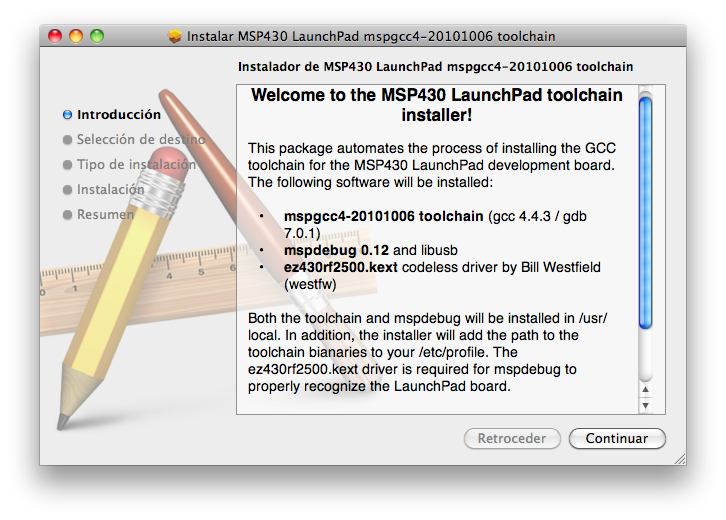
What's included in the package
- gcc-4.5.3 GNU C/C++ Compiler
- binutils-2.21.1 GNU binutils
- gdb-7.2a GNU Debugger
- msp430-libc-20110612 MSP430 standard C library
- msp430mcu-20110613 MSP430 specs
- mspdebug 0.17 and libusb
How to install
- Get the latest toolchain from the downloads area.
- Get the VCP/CDC driver (also from the downloads area).
- Unzip the two files (Safari on Lion will do that for you).
- Double click on the mspgcc toolchain package to install.
- Double click on the VCP/CDC driver package to install (and reboot when asked so).

